The Spreadsheet - the star configuration
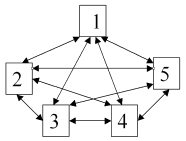
|
| The star configuration |
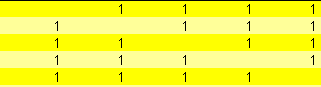
|
| How to specify the star configuration |
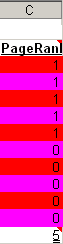
|
| First iteration |
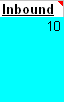
|
| How to specify inbound PageRank |
The result can be seen on this spreadsheet - and now something is happening - the site's total PageRank keeps growing for each iteration: 13.5, 20.725, 26.86625 and so on. So we're increasing our PageRank - and this is why some people prefer the star-structure.
The total PageRank will not increase interminably. The result of the increase will be Inbound PageRank * d/(1-d)
Try removing a few of the links in the spreadsheet. As long as there's at least one link going to and from each page, the total PageRank of the site will remain the same. The star structure does not "generate" more PageRank than any other model.
The star structure is not a very practical model. Normally you would like to have less PageRank on your "copyright" pages, "About Us" pages and so on.